Technical Tip
The TEXT menu option is only available on new goods received lines, i.e. before an item has been selected.
This option allows you to enter free text for a goods received line. When text lines are added to a goods received batch, they are added at the bottom of the goods received lines in the sequence in which they are added.
Refer to "Entering Goods Received Lines".
|
|
|
Technical Tip The TEXT menu option is only available on new goods received lines, i.e. before an item has been selected. |
Micronet displays the Enter Text screen.
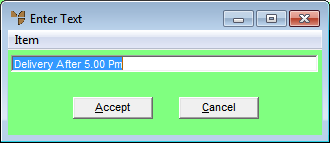
Micronet redisplays the Enter Text screen so you can add further text lines.
Micronet redisplays the Goods Received screen with the text lines you added.
|
|
|
Technical Tip On the Goods Received screen, EDIT | TEXT will now be selected instead of EDIT | ITEM – see "Goods Received - Edit - Item / Text" for more information. |